Schlage Sense vs Connect: Unlock The Truth
Use less your keys or help manage your Airbnb. Whatever your reason is, Schlage locks are the way to go. They’re one of the leading brands known to provide all the best features into one smart lock.

Challenger #1
Schlage Sense
Offering HomeKit integration, how will it hold up to the Schlage Connect?

 Amazon.com Amazon.com | $315.25 3 new from $315.25 | Buy Now |
| | $184.99 out of stock | Buy Now |
| | $204.65 out of stock | Buy Now |
VS
Challenger #1
Schlage Connect
The Connect offers Amazon Alexa integration, but is the better device?

| | $198.22 | Buy Now |
| | $122.00 out of stock | Buy Now |
 Amazon.com Amazon.com | out of stock | Buy Now |
Table of Contents
| Schlage Sense | Schalage Connect | |
|---|---|---|
| Dimensions (Inches) | 3″ x 1.9″ x 8.3″ | 3.4″ x 3.4″ x 2.2″ |
| Keypad Style | Resistive touchscreen | Resistive touchscreen |
| Security | Grade 1 | Grade 1 |
| Protocol | Bluetooth | Z-wave |
| Remote Control | Homekit/ Wifi Adapter | Z-wave Hub |
| Guest Codes | 30 | 30 |
| Easy Installation | Yes | Yes |
| Illuminated Touchscreen | Yes | Yes |
| Built-in Alarm | Yes | Yes |
| Smartphone compatible | Yes | Yes |
| Fingerprint Resistant | Yes | Yes |
| HomeKit Support | Yes | No |
| Alexa Support | No | Yes |
| Warranty | 1-Year | 1-Year |
| Buy | Find Best Price | Find Best Price |
#1 – Schlage Sense
Challenger #1
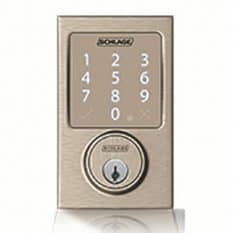
 Amazon.com Amazon.com | $315.25 3 new from $315.25 | Buy Now |
| | $184.99 out of stock | Buy Now |
| | $204.65 out of stock | Buy Now |
It comes in two different styles, Camelot and Century; with Camelot; you get an traditional feel, compared with Century, which has a modern boxy feel to the Schlage smart lock.
You also get three different color options depending on what style smart lock you go for.
You have the option to add hands-free control to the Schlage Sense, but this requires a Schlage WiFi adapter and an Amazon Alexa device.
These devices are not included in the package, which means you’ll spend another $80 getting voice commands set up.
Schlage Sense comes with a free to use app which is available for iOS and Android; it allows you to manage codes and view the usage history.
You can assign up to 30 personal guest codes and share them via text or email. To add remote locking to the Schlage Sense, you need to connect it to the WiFi adapter, which, to repeat it, is sold separately.
The smart lock is easy to install and incredibly secure due to the Bluetooth encryption and five-pin tumbler. Schlage is certified by ANSI/BHMA and given Grade 1 security, which is the highest grade for a deadbolt.
It also features Anti-fingerprint and smear touchpad to ensure no one can work out your code.
Key Features
- Easy to install
- ANSI/BHMA Grade 1 Certified
- Encrypted Bluetooth
- Up to 30 guest codes
- Apple HomeKit integration
- Five pin tumbler
- Two styles and three colors to choose from
- Amazon Alexa & Google Assistant ready compatible
What Other People Say
One customer who had previously owned Kwikset lock, but after purchasing Apple TV, they decided to upgrade. They felt the lock was great, but it only worked via Bluetooth unless you have the WiFi Adaptor or Apple homeKit or an Ipad connected to the WiFi.
It worked a lot better than their original Kwikset smart lock since they could change the guest codes easily. They also really liked being able to open the door remotely when their friends came around. This ended up being a lot easier than setting a code for the house.
Final Verdict
It remains one of the favorites by many Schlage users, and it’s easy to see why. For one, the brand name is trusted at being one of the best smart locks on the market. I love these smart locks there simple to install, and massively increase the security of your home.
Both designs look fantastic and add their own touch to your home. The biggest downfall was the chunkiness of the design, don’t get me wrong it still looks great. But, if you get past that, then overall, the Schlage Sense is a great smart lock to get stuck into. Don’t get me wrong it does look great
What We Liked
- Easy To install
- Nice App
- HomeKit and Amazon Alexa Integration
What We Didn’t Like
- Could be considered Bulky
- Isn't compatible with many Smart Home Platforms
#2 – Schlage Connect
Challenger #2

| | $198.22 | Buy Now |
| | $122.00 out of stock | Buy Now |
 Amazon.com Amazon.com | out of stock | Buy Now |
The Schlage Connect is compatible with Amazon Alexa, but just like the Sense, it requires an additional Echo device to perform the action.
Another similarity is the two styles that are available Century and Camelot, but this one had six color variations, again this depends on which style you choose.
Some of the colors included Satin nickel, Aged Bronze, and Matte Black.
The smart lock can fit on to doors, which range between 1.37 to 1.75 standard, so you should have no troubles with that side of things.
Another similarity with Sense is the ability to store up to 30 personalized user codes.
The system comes with a built-in alarm system, which has three alert settings.
Schlage Connect is powered by four AA batteries, which are said to last up to six weeks before they need replacing.
It also uses Z-wave technology, which opens a whole new range of home automation options; it also allows you to open your door remotely.
Again Schlage has been awarded the highest Security grade by ANSI/BHMA due to the tamper-proof design and durable resistive touchscreen. It also includes features such as holiday mode, which will deactivate keypad while you’re away.
Key Features
- Built-in alarm with three sensitivity settings
- ANSI/BHMA Grade 1 security
- Battery-powered
- 30 guest codes
- Six color variations with two styles
- Auto Locking feature
- Door Range 1.37 to 1.75
- Multiple home Integration options
What Other People Say
After a year of using the Smart lock at two different properties, they could confirm that Schlage Connect worked flawlessly no matter if you were using it remotely or locally. Another customer also couldn’t say enough good things; it worked excellently and was easy to install.
Some people were having trouble with the battery dying on the device far too quickly. But, after a small amount of research, it was found to be because of poor installation. One of the reviews above goes into a little more detail if you’re interested.
Final Verdict
The smart lock is fantastic; in fact, it’s so good it the lock I use at home. The built-in alarm reaches around 90 dB, which is triggered by tampering, break-in, or too many failed attempts. Another thing I loved was the easy to install nature, which took me around 30-minutes to install.
One Problem people may find many of the features won’t work unless you have a home automation system, but for many of us here, it shouldn’t be a problem. Overall it’s reasonably priced as smart locks go, especially when you consider the features that come with it.
What We Liked
- Six Colors two styles
- Multiple home integration options
- Comes with two access codes preprogrammed
What We Didn’t Like
- Requires a z-wave hub
Things They Have In Common
There are quite a lot of things these two smart locks have in common, which shouldn’t come as much of a surprise considering they’re both made by Schlage.
Let’s start with both smart locks being incredibly easy to install; all you need is a screwdriver.
Then when it comes to design, they also have a lot in common; both are very similar in size and don’t require any wiring.

Their smart locks are available in two different styles and have plenty of color options ( Schlage Connect has a few more) to choose from.
Batteries power Schlage Sense and connect, and when they start to run low, both devices will send you a notification before it happens. This stops you from getting locked outside due to dead batteries.
Another feature they both share is with the keypad. To ensure the highest security, they use a durable resistive touchscreen, which gives you absolute peace of mind that no one will be able to work out your codes by looking at the smudges.
Lastly, we’ll jump into the overall security of both smart locks. Schlage Sense and Connect have both received a Grade 1 security certificate by ANSI/BHMA. The five-pin tumbler has a pick locking guard, which locksmiths regrade as one of the hardest smart locks to lockpick.
Head To Head
By now, you should have a good understanding of how Schlage smart locks work, what their best features are, and what the Schlage Sense and Connect have in common.
But now it’s time to put them head to head and find out which of the smart devices are the best, let’s check it out:
Installation
Nobody likes buying a smart lock (or any smart devices for that matter) that takes a lot of messing around to install. Luckily with Schlage, you get a simple lock to install with incredible capabilities.
Both the Schlage Connect and Schlage Sense both have a similar installation process, which is probably down to them being the same company.
For both smart locks, all you need is a screwdriver and a little bit of time. The only significant difference comes when you start integrating the smart lock into the home automation system. Schlage Connect was built to join in Z-Wave hubs, while Sense focuses on Apple HomeKit integration.
For this reason, it has to end as a tie; for me, the Connect was the better option because I could link it to the Z-wave I already owned. But, for people using an Apple HomeKit configuration, the better option is the Schlage Sense.
Winner: Tie
Features
When it comes to the features, both the Schlage Connect and Sense offers, it’s easier to put it in a table format, so here you go:
As you can see from the table, there isn’t much difference between the smart locks. Again it all comes down to the smart home integration and what you want the smart lock to work with. Connect works with Z-wave and Alexa, while the Sense tends to work better with Siri.
For me, the winner is the Schlage Connect, but it really comes down to your preference for voice activation.
Winner: Schlage Connect
Performance
This has to be the most crucial factor when choosing your smart lock. But again, it’s just too hard to declare a clear cut winner. Both the Schlage Connect and Sense perform outstandingly and offer plenty of features to go with it. Which is why this round has to finish as a tie.
Winner: Tie
Security
When you purchase, you’re first, second, or third smart lock; you need to know that it’s going to be secure. And as you may have heard, Schlage is one of the leading brands for security. So which one offers the best protection?
Well, unfortunately, they don’t offer anything different to the other. Both the Connect and Sense both use bank-grade encryption to keep you safe from potential cyber-attacks. They also both use and anti-pick shield and fingerprint-resistant finish, which gives both devices an ANSI/BHMA Grade 1 certificate.
Finally, Schlage Connect and Schlage Sense both come with a built-in 90 dB siren, which is triggered by too many failed access code attempts or if someone breaks-in.
Winner: Tie
Paring And Connectivity
As you may have noticed, this is the most significant difference between Schlage Connect and Schlage Sense. The Connect was made to communicate with Z-Wave and Zigbee protocols. This means you can use the smart lock in conjunction with Wink, SmartThings, and Vera.
On the other hand, Schlage Sense was designed to integrate with Apple HomeKit, which means it’s more available with Apple and Siri users than anything else. And for that reason, the Connect wins, it offers you more home integration options.
Winner: Tie
Final Verdict: Schlage Sense Vs Connect
This is usually the point where I pick one device to be declared the winner.
The problem is both locks are so similar, and both provide top-notch security, so choosing one is a nightmare. So when it comes down to it, it comes down to personal preference.
So, when it comes down to it, you need to ask yourself this question, do you want to run Apple HomeKit or use Z-Wave protocols?

If you’re looking to connect using a Z-Wave hub, then The Schlage Connect is the option for you. And if you’re looking for HomeKit integration, you should go for the Sense.








