What Is A Smart Home Hub: Breaking It Down
What is a smart home hub? it’s considered to be a piece of hardware that can connect to your smart home devices. Smart home hubs do this by communicating with your smart devices from one localized point.


Smart home hubs (or smart home bridges) are used to collect data from various smart devices around the house. It does this by translating the information that’s been sent to them and then sending out signals to the desired device.
Let be give you an example:
If you want to take control of a Z-wave device using your mobile phone, you won’t be able to without a smart hub. This happens because mobiles use Wi-Fi or Bluetooth and not Z-Wave.
This is the reason you need a smart home hub to act as your translator. It’s what ties all of your smart devices together and makes them work seamlessly.
People refer to it as the brain of the smart home due to its sending and receiving signals.
Home hubs usually use more than one language, so you can control Zigbee, Z-Wave, Wi-Fi, Bluetooth, Lutron, and Kidde devices. This factor makes it incredibly easy to manage your smart home devices. But what does it do?
What Does A Smart Hub Do?
Smart hubs make everything easier for the user; it does this by allowing you to control all your devices from one centralized point.
And this means you don’t have to use multiple apps to control your devices and instead have one App that controls them all.
You can think of it as the universal remote for all your smart home devices. With it, you control, monitor, and schedule your devices based on your needs. The best thing is they can manage many smart home systems, including:
- Smart lights
- Door locks
- Security cameras
- Motion Sensors
- Doorbells
- Contact senors
- Fire alarms
- Thermostats
- Smart speakers
- Garage Doors
And the list goes on and on. Having all these devices connected from one centralized point doesn’t just ensure your devices can speak together. Oh no, it does a lot more than that!
It allows you to take control of multiple devices from the touch of one button. In essence, you can complex recipes that are trigger after an action has been taken.
Let me explain:
If you were to open your garage door with your smart door opener, wouldn’t it be great if the light’s turned on with it? Or how about, as you arrived home from work, the door unlocked as you approached and the patio lights turned on as well as the lights to your hallway, wouldn’t that be cool?
These things are entirely possible, but you’ll need some sort of home hub to pull it off. You can actually go a lot further into it if you’re willing to learn.
Things You Need To Consider Before Buying A Home Hub
There are many things that could make particular smart home hubs not suitable for you, which is why you should note down some of these smart home hub considerations. You never know it might save you a lot of time and wasted money:
Connection
Not every smart hub works in the same way, so you need to consider how the hub connects to the internet. Do you need to plug it into the router, or does it have wireless? Many people like using a wireless connection within their smart home, but using a wired connection will ensure you have a better connection.
Compatibility
This is probably the most crucial factor when it comes to purchasing a smart home hub. You'll need to know which protocols your smart home hub uses to ensure all the devices connect to each other. This way, you'll never be stuck with a device that won't pair to the system.
Integrations
You really need to check what integrations the smart hubs offer; some don't offer as many as others. This means you could be limited to the number of devices or actions you could be using, which is a shame if you want to build a whole system.
Voice Control
Controlling your home with your voice never gets old, and people love playing with it when they come around. So if you want to control your home with your voice, you need to think about which assistant you're going to be using. Google Assistant is more accurate, but Alexa is more compatible.
Operating Systems
It's quite often an overlooked piece of information, mainly due to everything working with Android and iOS. The problem is many smart home hubs don't work if you use Windows phones. And this can be a problem if you use windows phones, so it's best to do some research.
The App
Again this is a feature that people tend not to think about, but it should be. Sometimes an app can completely ruin your experience, which is why I like to download and test the App out myself before I make my purchase. It can save you a lot of hassle.
What Is The Best Home Hub?
You have several smart hubs that you can choose from, but which one is best depends on the user. To help you figure out which is the best smart home hub, here’s a list of some of the most popular brand:
Samsung SmartThings Hub
BEST FUNCTIONALITY

SmartThings was created by Samsung and aimed to make people’s lives easier.
You can use the hub to automate a range of smart home devices. This can all be done using the SmartThings App, which works on android and iOS platforms.
The Samsung SmartThings hub allows you to control devices that use Z-Wave, Zigbee, Bluetooth, and Wi-Fi.
It’s also compatible with third-party devices such as Google Assistant, and Amazon Alexa smart speakers. This allows you to take a pick from the best voice assistants on the market.
From the App, you’ll be able to manage all of your devices, set schedules for when you want something to happen, and so much more.
You will also receive 24/7 monitoring alerts, so you know exactly what’s going on at home. To connect the device, all you need is a Wi-Fi connection.
Samsung SmartThings Hub
BEST COMPATIBILITY
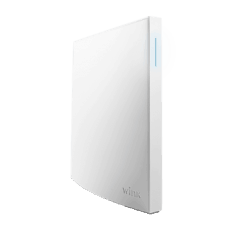
The Wink Hub 2 was also designed to make the task of managing your smart devices easier, which is why they have such an extensive protocol list.
You can connect with smart home devices that use Bluetooth, Zigbee, Z-Wave, Kidde, Lutron Clear Connect, Kidde, and more.
This fact allows you to control more than 400 devices using the Wink Hub 2, some of which include Nest and Ring.
On top of that, you can use voice assistants from Amazon Alexa and Google Assistant. All of this makes it a great choice if you’re looking to make a complex home network.
Everything is controllable using the smartphone app, which is neatly laid out and easy to use.
The hubs are stylish and use a cool-looking blue light to indicate the home hub’s status. If you’re looking for a way to control all of your smart home devices with little worry of compatibility, these are for you.
Amazon Alexa Hub
BEST VOICE ASSISTANT HUB

You can take your pick from various Amazon speakers to act as a smart home hub.
But today I’m going to be talking about the Echo Plus (2nd Gen). The hub has excellent sound quality, so you can use it as a smart speaker and play music from Spotify.
The speaker comes with a built-in Zigbee protocol so you can connect many smart devices to the system.
The most significant advantage of using this system is it’s easy to use, and it works with over 4,000 devices, including Philips Hue. You do this by adding skills to your Alexa device.
Buying this could save you money in the long run because it serves as both a voice assistant and a home hub. It connects using a Wi-Fi connection, which makes it pretty easy to set up. The App is also very functional and makes your life a lot easier.
Apple HomeKit
BEST FOR HOMEKIT

This isn’t the most popular set-up, mainly due to the lack of compatible smart home devices.
Apple HomeKit was designed to work in conjunction with Siri, making it a pretty secure network. Again there are several devices you can use as a hub.
Today we’re going to speak about the Apple TV 4K. It’s predominantly used to bring high definition 4K images to your TV screen.
It uses an A10X fusion chip to give you extra fast graphics and functions. You must have an internet connection and an HDMI cable to use the device.
More importantly, using this device opens up the door to HomeKit enabled smart home devices. The smart home hub will allow you to control your devices using Siri voice controls. If you’re looking to build your smart home based around Siri, this is the home hub you need in your life.
All of these devices have the capability to control your smart home, but you still need to do your research to find out which products are compatible. The most popular are Wink and SmartThings, so if your not sure which way to go, I’ve got something that might help.
Check out this my Wink Vs SmartThings Review!
You also have a vast range of other devices you can use as a smart home hub, including Google Home hubs and Homeseer (a localized smart home hub).
Before you make your decision about what smart home hub you’re going to purchase, there are a few more things you need to think about.
What You Can Do Without A Hub
With smart home devices becoming ever more popular, it’s becoming easier to build a smart home system that doesn’t require a hub to control it. The best thing is they don’t even have to have the same protocol to communicate with each other.
This is dues to programs like Works With Nest, which allows you to control devices like Philips Hue light bulbs and other devices like a smart speaker or your door lock.
This means you don’t have to worry about compatible protocols like Z-wave or Zigbee. Now you can use cloud-based platforms like Alexa, HomeKit, IFTTT, and Google Assistant to control your smart home devices.
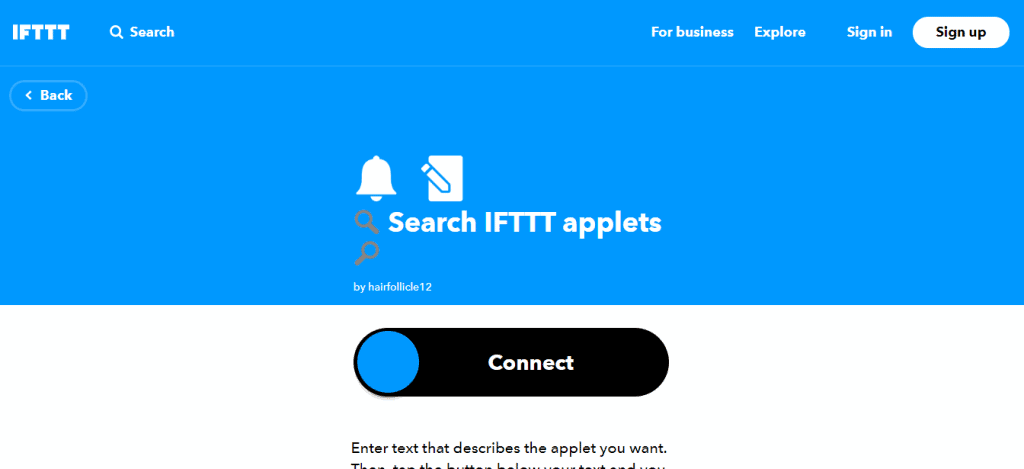
IFTTT is actually an excellent piece of software for linking your smart home devices together without the need of home hubs. To do this, you want to use the IFTTT applets function to control your smart devices.
Applets are basically a program that you can create to make your smart device behave in a certain way. This means you can do things like turning lights on as you open a door or using your lights to wake you up in the morning.
To use this feature, you need two things a Wi-Fi connection and smart devices that are IFTTT enabled. Remember, not all smart devices are compatible with IFTTT, so if you want a hubless home, you need to do your research.
Having a hubless set up does come with its own challenges, though. You can be limited to the number of products you can use, things like sensors and contract strips can be hard to find. This makes it harder to automate specific tasks like motion detector lights, and so on.
A hub and a good range of sensors will give you a higher chance of creating complicated home automation recipes. The other significant problem is, Bluetooth and Wi-Fi devices burn through batteries quicker than other protocols, and with a hubless system, you’re relying on them.
Rounding Up: What Is A Smart Home Hub
Hopefully, this article has helped you understand what a smart home is and what you can do with them. But before you go, let’s just have a quick recap.
A smart home hub is a piece of hardware that communicates between all of your smart devices. It collects and sends information to the required locations. Which is why people think it’s like the nerve system to your smart home. If you are looking to tie all your smart home devices together, then a smart hub is the way forward.
You use home hubs as a type of universal remote by connecting all the devices to one centralized App. This allows you to monitor and manage your devices quickly.
If you’re looking for the best home hubs, you have two choices, SmartThings home hub or the Wink Hub2. They both connect using a Wi-Fi connection and have a great smartphone app to control your devices with.
Before you purchase any smart device, make sure it links up with your smart home hub, it’s a widespread mistake and can be quite costly.
You can also set up a home network without using home hubs, but it can be a little trickier and more limited.
If you have any questions feel free to comment below and I’ll get back to you. And you’re still struggling to find a hub check out my round up review of the best Z wave hub.
Frequently Asked Questions
Alexa is a smart speaker foremost, but can also be used as a smart home hub. It can work with a plethora of devices from all kinds of brands. You’ll need to use a device like Amazon Echo if you want to use it as a home hub, but this will enable you to use things like door locks, TVs, and more.
You need a smart home hub to help take away the stress of managing multiple networks. The problem is without one; you’ll be using multiple apps, which can drain your battery life. But what it also does is help to automate schedules and get all of your smart home devices working together.
No hub required means the smart devices do not need a centralized point to be controlled. But one thing to note is it doesn’t mean it works well without a hub. Most of the time, the devices are unable to speak together unless you’ve done your research.
Some bulbs do require you to use a home hub if you want to control the lights, but not all of them. The problem is some of them run on Bluetooth, which means you don’t get the range. The best smart light bulbs run using a Wi-Fi connection, so you control them from anywhere in the world, and in some cases, they don’t require a hub at all.